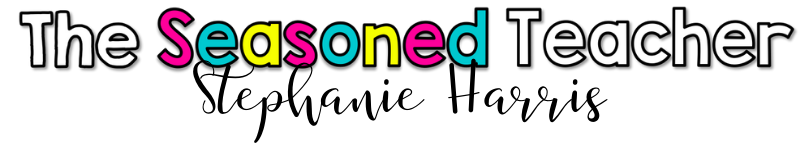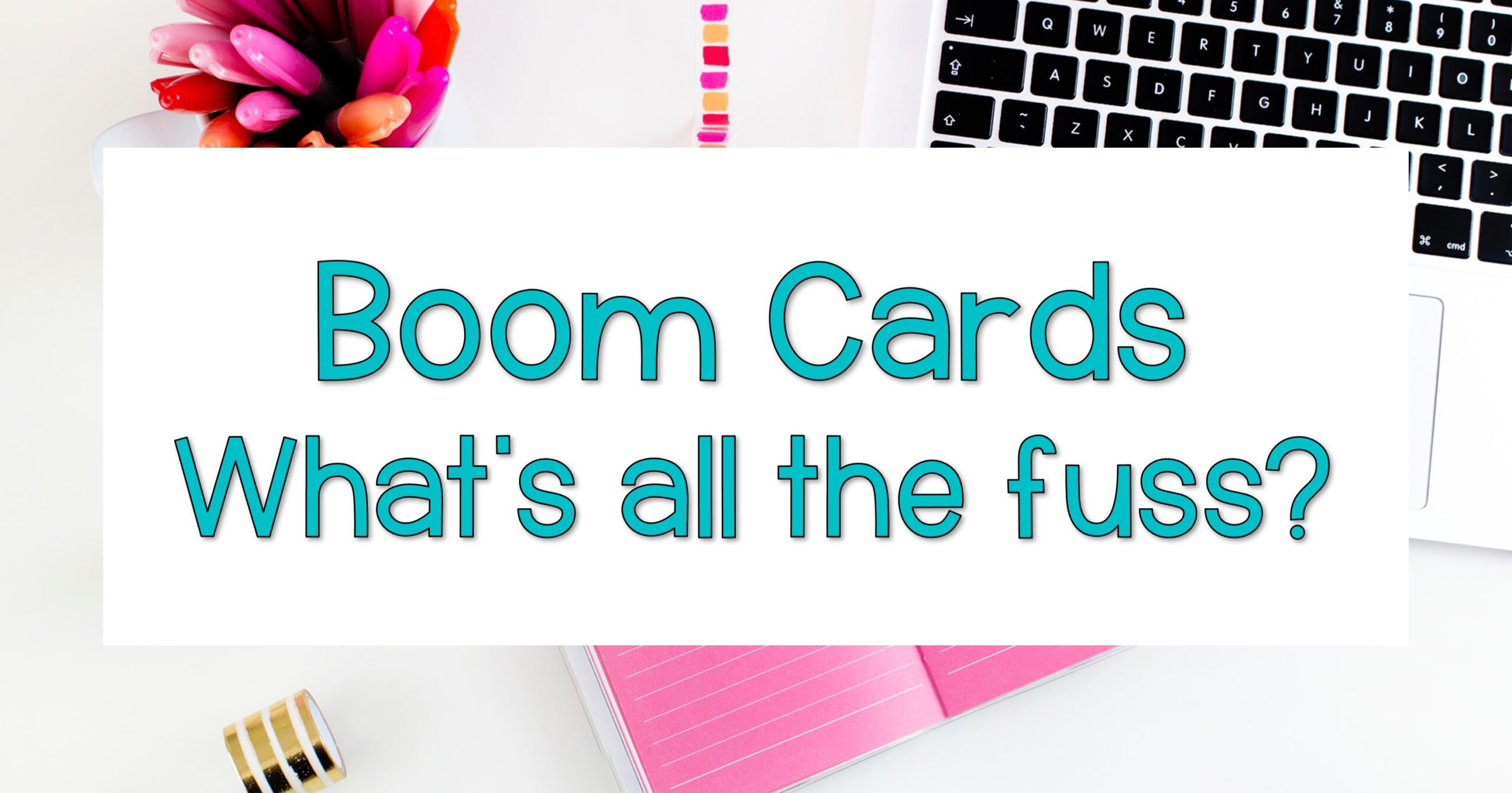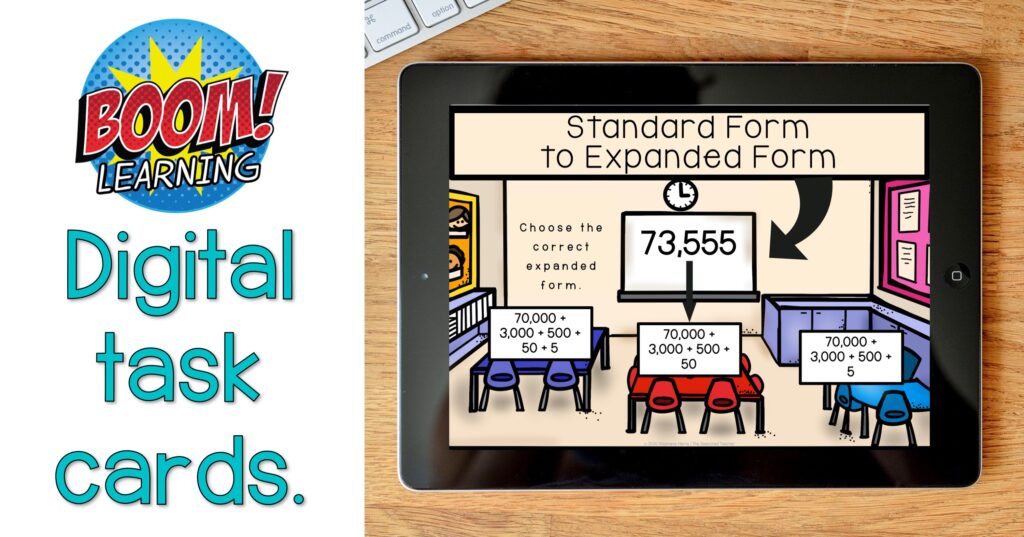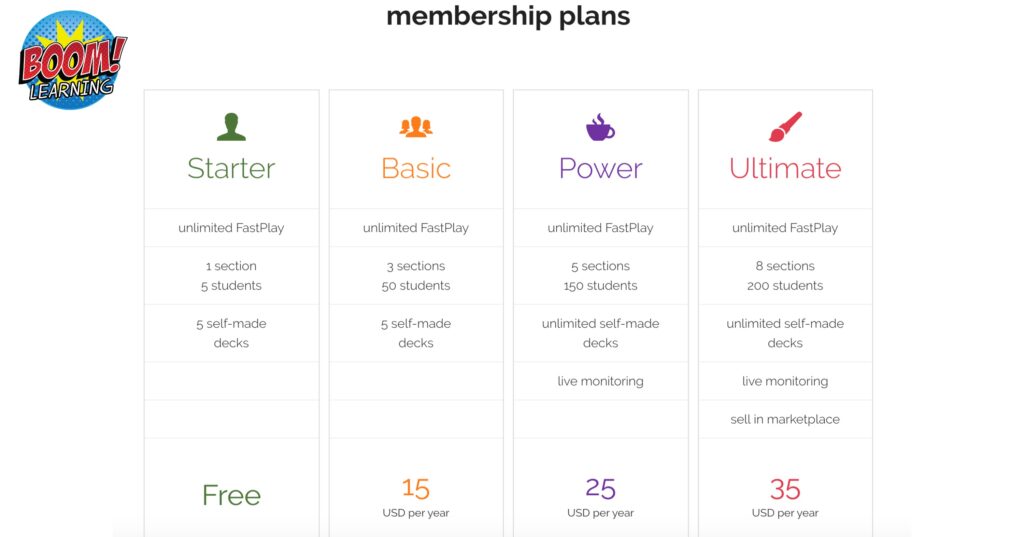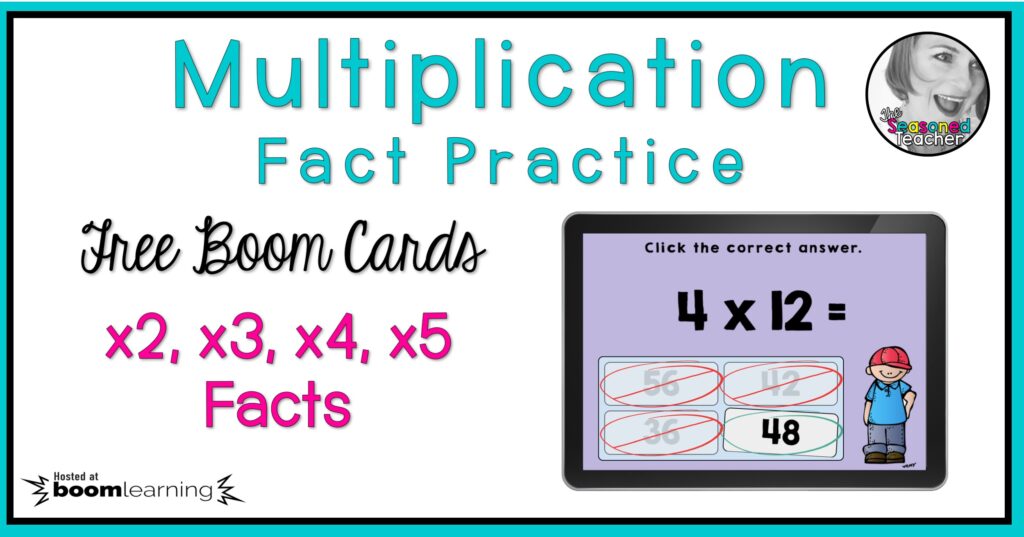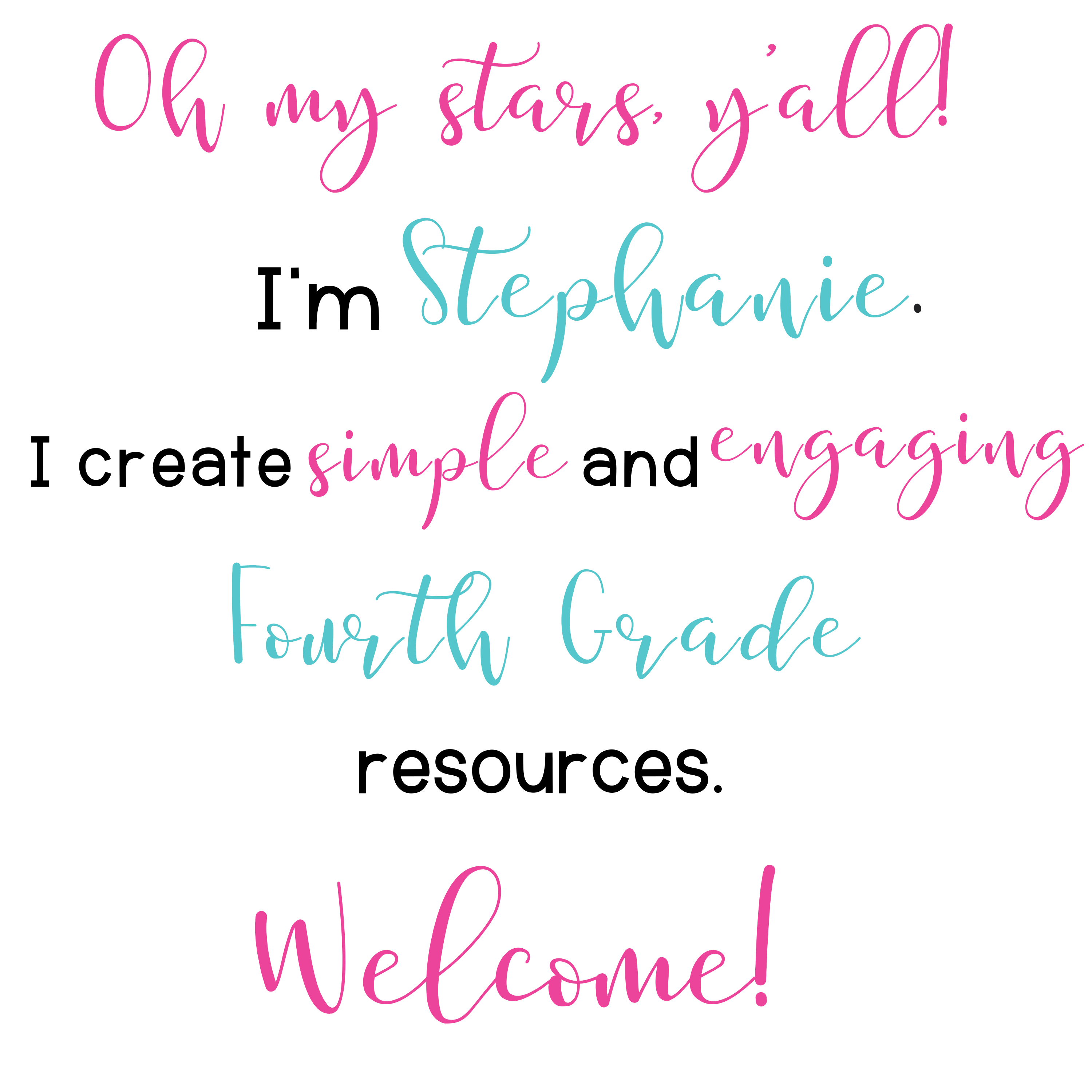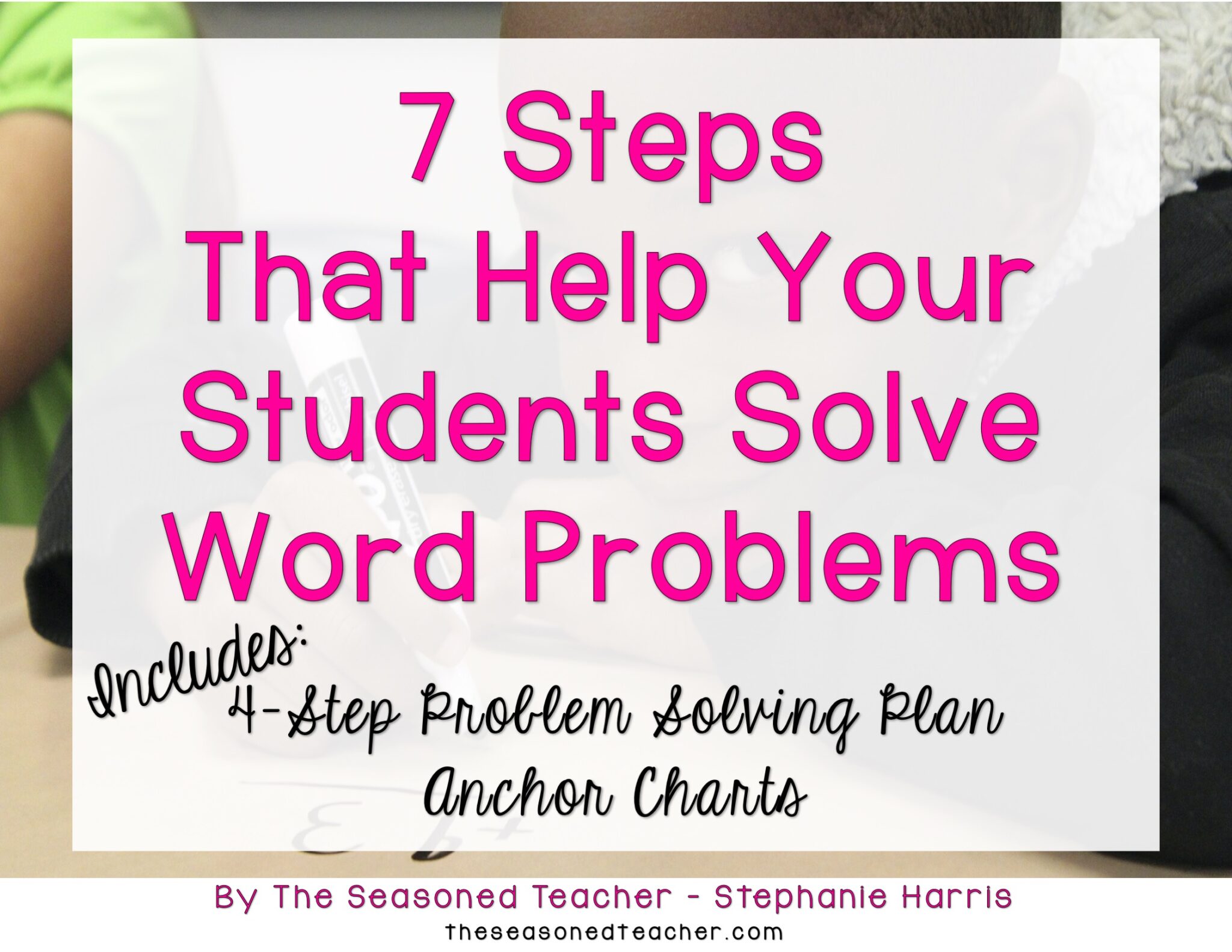For a while now, I’ve been looking for a way to make task cards digital for my students. I want them to be able to use them in the classroom and during distance learning. One day the heavens parted, and I found Boom Cards on the Boom Learning website. My prayers were answered, and I immediately fell deeply in love!
Now, I love paper task cards! I love how versatile they are in the classroom. You can use them in centers, for fast finishers, as a whole group Scoot game, or during Quiz, Quiz, Trade …the list goes on and on. BUT, Boom Cards take it to another level.
Boom Cards, hosted on the Boom Learning website, are paperless (no printing, cutting, laminating, or storing), self-checking (students receive instant feedback), digital task cards (hosted online at Boom Learning. You can integrate into Google Classroom, Seesaw, and other LMS which make them perfect for distance learning.
Boom Learning Membership Plans
You will need to create an account on Boom Learning. They often offer new customers a special promotion. At the end of the promotion, the membership will expire unless you proactively choose to purchase a paid membership.
There are several types of membership plans to choose from on the Boom Learning platform. Click here to find out more about the Starter, Basic, Power, & Ultimate Memberships.
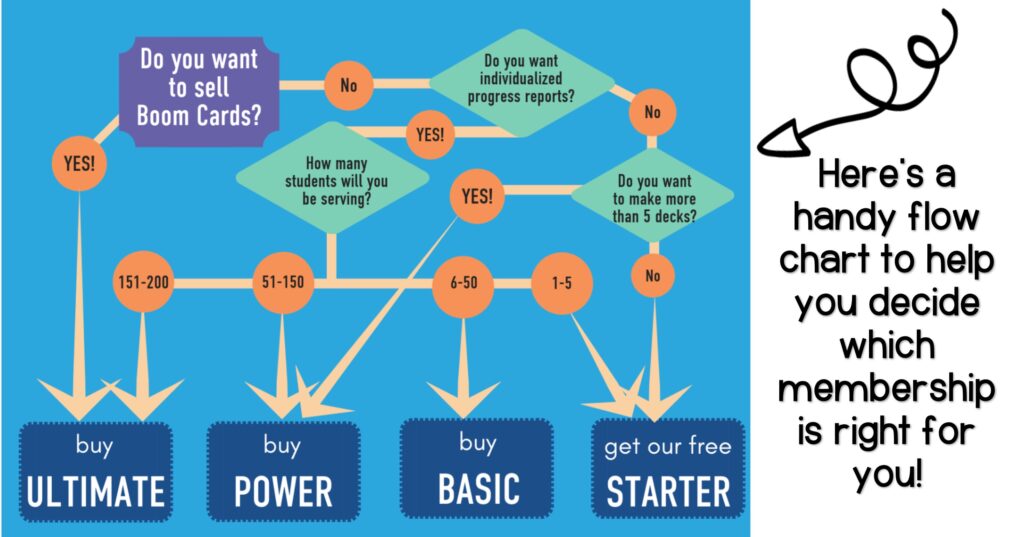
How do students interact with these digital task cards?
An individual card is a Boom Card. The Boom Cards are put together in a Boom Deck. The following are the different ways students interact with each digital task card.
- Multiple Choice
- Fill-in-the-Blank
- Drag and Drop the Answer
- Multiple Choice Grid (Similar to Multiple Choice but in a grid. You can include pictures, words, & letters in the grid.)
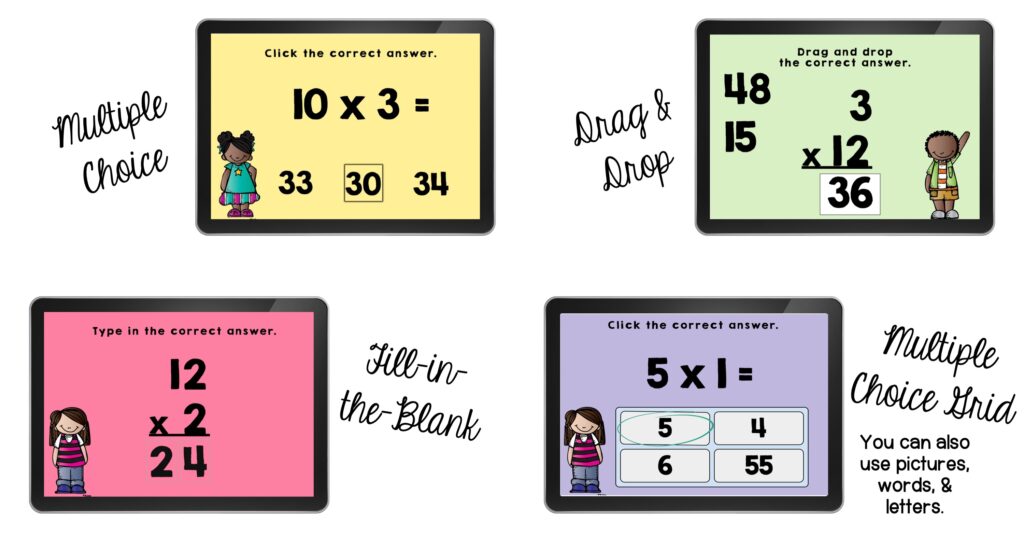
Try Before You Buy
Before you spend your hard-earned money on a deck, you can always try out the first 4 cards in a live preview. The preview is perfect to see how you like the deck and some of the features on the cards. There are also many decks offered for free. My FREE Multiplication Fact Practice set includes the different answer choices I mentioned above for you to check out.
Creating Student Logins Directly on Boom Learning
- Login to your account.
- Click CLASSES in the top toolbar.
- You will see My First Classroom as your classroom’s name at the top. You may edit the name of your classroom by clicking on the title. When you change the name in the title, it will change the name on the left.
- Click on My First Classroom on the left.
- Click Add Many Students.
- Add the Nicknames of students and a password (Boom can also generate a password.)
Importing Your Class from Google Classroom
Click the Import a Google Classroom on the left. Then follow the instructions and BAM! Your class is there. Click here for specific instructions from the Boom Learning website. If you like a visual (like me!), I’ve included a video.
Two Ways Students Play Boom Decks
1. Fastplay
You can generate a Fastplay Link from a deck in your library and assign it to a student. With your free account, you have unlimited access to play any set of Boom Cards, free or purchased, through a device connected to the internet.
You can also assign a Fastplay Pin generated from a deck in your library and assign it to a student. The student would log in to the Boom Learning site, click FASTPLAY from the homepage, enter the pin, and begin playing. No sign-in required to play this way.
Fastplay Links and Pins DO NOT allow you to collect student data but are a great way to have students practice a skill or receive a deck you want to challenge them with.
2. Hyperplay Link for Google Classroom
With the Hyperplay Link, you can assign decks to students in other LMS like Google Classroom or Seesaw. When they click the link, it will take them to Boom Learning, where they will log in with Google and play the deck.
Hyperplay Links DO collect data, and you WILL be able to see reports on student progress. Hyperplay is available with the Basic, Power, and Ultimate Memberships.
Where can I Purchase Boom Cards?
Teachers Pay Teachers
You can purchase Boom Cards directly from the Teacher Pay Teachers site. Once you find a free set or make a purchase, you’ll download a PDF with an embedded link to the Boom Deck.
Boom Learning Site
You can also purchase straight from Boom Learning. Boom Learning uses points to buy the decks. You purchase points packages and then use the points to buy your decks. Points cost about 1 penny depending upon discounts.
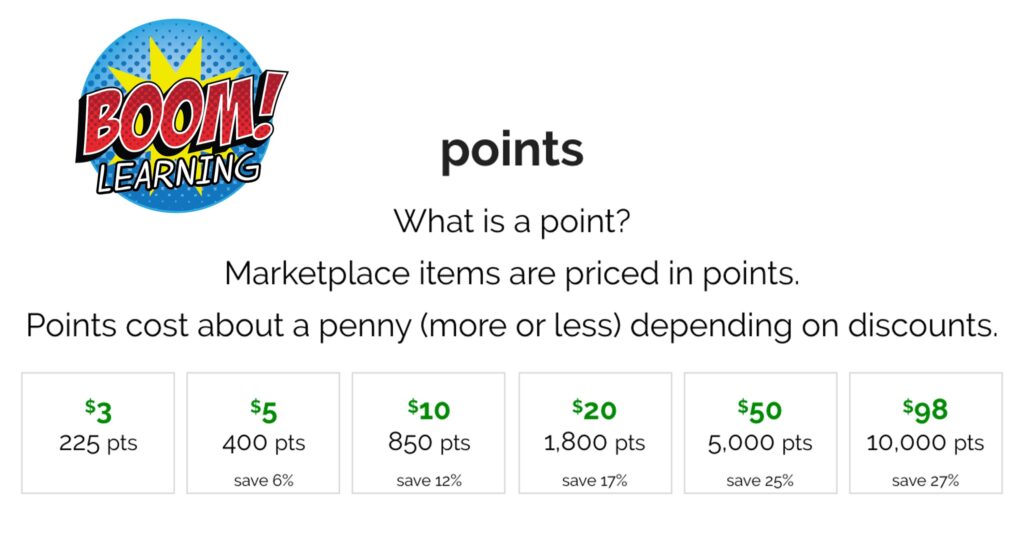
Boom Learning has an extensive FAQ section of their site. Check it out if there is a question you have that I haven’t answered (AND I’m sure you do!)
They also have a fantastic YouTube channel with a ton of recorded webinars and helpful videos.
The creators of Boom Learning are always adding new features to enhance the interactive decks.
I am just starting my journey as a Boom Card Teacher-Author on the Boom Learning site, and I am hooked. I can’t stress enough how great these are for both classroom center work or during distance learning! AND, I can’t wait to connect with the students that stay home when the year begins.
Here are the decks I’ve created so far, and there are many more on the horizon.
What are you waiting for!
Get your Boom on!!
You May Also Like
No related posts.